Transform Your Business with Microsoft Business Applications
Empower your organization with integrated solutions for ERP, CRM, and more.
What Are Microsoft Business Applications?
Microsoft Business Applications is a comprehensive suite of integrated solutions designed to streamline your business operations, enhance customer engagement, and drive innovation across industries. By combining powerful ERP and CRM capabilities with the flexibility of the Microsoft Power Platform, these applications empower organizations to automate processes, gain actionable insights, and build custom solutions tailored to their unique needs. Whether you’re managing finances, improving customer relationships, or developing new business applications, Microsoft Business Applications provide the tools you need to transform and grow your business.
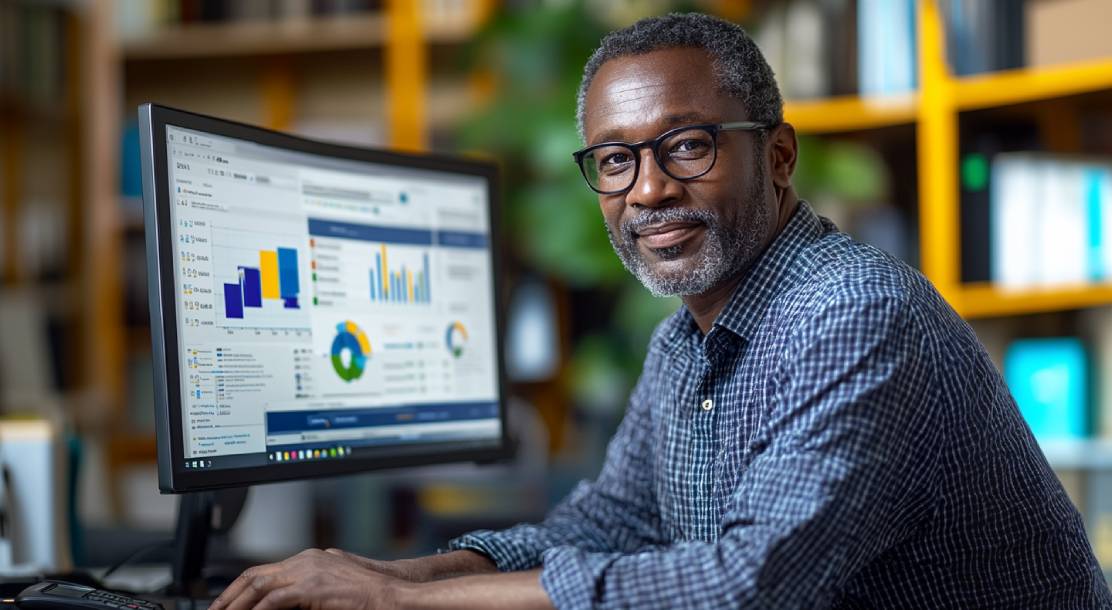
Microsoft Dynamics 365 ERP
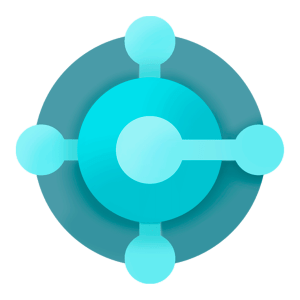
Dynamics 365 Business Central
A comprehensive business management solution for small and medium-sized businesses that automates and streamlines financial, supply chain, and operations management.

Dynamics 365 Finance and Operations
Designed for larger organizations, this solution optimizes financials and operations, driving business agility and growth.
Microsoft Dynamics 365 CRM
Dynamics 365 Customer Engagement (CE)
A suite of applications for managing customer relationships, including Sales, Marketing, Customer Service, and Field Service, all designed to help businesses build stronger relationships and improve customer satisfaction.


Microsoft Power Platform

Power BI
A business analytics service that enables you to visualize your data and share insights across your organization.

Power Apps
Allows you to build custom apps to meet specific business needs without extensive coding knowledge.

Power Automate
Streamlines workflows by automating repetitive tasks and processes.

Power Virtual Agents
Enables the creation of intelligent chatbots that interact with customers and employees.
Ready to Transform Your Business?
Explore how Microsoft Business Applications can empower your business. Contact us today to learn more or schedule a demo.
Frequently Asked Questions
Dynamics 365 is a suite of intelligent business applications that help organizations manage various aspects of their operations, including finance, sales, customer service, and supply chain management.
You can log in to Dynamics 365 through the Microsoft Dynamics 365 portal using your Microsoft account credentials.
Dynamics 365 integrates CRM and ERP capabilities, providing a unified platform to manage business processes, improve customer engagement, and drive efficiency.
The cost of Dynamics 365 varies depending on the specific applications and modules you choose. Contact us for a customized quote based on your business needs.
Power Platform is a set of tools within Dynamics 365 that allows users to analyze data, automate processes, build custom apps, and create chatbots, all with minimal coding requirements.
Dynamics 365 integrates seamlessly with other Microsoft products like Office 365, Azure, and Power Platform, enabling a unified experience across your organization.
Dynamics 365 is versatile and can be customized to meet the needs of various industries, including SACCO’s; Agriculture (Fruit, Wine, Meat, Diary); Media; Distribution, finance, retail, manufacturing, and healthcare.
Business Central is designed for small to medium-sized businesses, offering comprehensive business management tools, while Finance and Operations is geared towards larger enterprises with more complex needs.
Dynamics 365 provides automated backup options as well as manual backup features through its admin center. Ensure you configure backup settings according to your data retention needs.
You can convert data from Dynamics 365 to Power BI by connecting the two platforms and using Power BI to create visual reports and dashboards based on your Dynamics 365 data.
Dynamics 365 is hosted on Microsoft Azure, providing secure and scalable cloud infrastructure to ensure the reliability and performance of your business applications.
Dynamics 365 CE is a suite of CRM applications within Dynamics 365 designed to manage customer relationships, including Sales, Marketing, Customer Service, and Field Service.
You can download the Dynamics 365 app from the Microsoft Store for mobile devices, or access it directly through the web portal on your desktop.
You can explore the official Microsoft Dynamics 365 website for detailed information, tutorials, and customer stories to better understand its features and benefits.